Wow, I've had Crackbook Revival for 24 hours and I'm very impressed! The fact that the timer resets if you switch away is great, but an unexpected bonus is that it delays every action on those pages that changes the URL. Now doing anything at all on Facebook is really inconvenient (I already didn't have newsfeed, which I assume isn't susceptible to this due to being infinite-scroll), so I'll probably only use it if I really want to do something specific – and not just to internet stalk old friends and make myself feel lonely. Nice.
I have my starting time set to 5 seconds but it only increases .1 second per check, because when I had it set at 1 second things went out of control really fast. This is because there are some sites that I don't want to check mindlessly, but that I do endorse using for other purposes (e.g. I use LW for reference, research, and writing). That means I take actions on those sites somewhat often, and the counter goes up every time, and it becomes untenable. I would set a larger increase interval if I was only using the extension for sites I never wanted to check (but in that case, I'd just block them entirely with Freedom).
What worked for me was asking myself whether I act on the information I get from the site. If it doesn't change my behavior it is not worth checking at all. Sometimes this may take a while. It has been the reason I stopped checking a major German news portal and also a blogger I followed for 5 years (the latter did provide a lot of insights I used but then followed his audience into the abyss; my heuristic helped me detect this).
Same here. That’s why I stopped using FB. And that’s currently my main filter for whether to continue engaging with something.
I like this, will try it myself. Would be interested in an extended post on the idea.
It seems to fit into a class of things I want to try myself: iterated experiments. Too easy to assume many things are net good without actually measuring it and trying to optimize them over time.
For some reason, e-mail is no longer addictive for me. Probably because most people in my bubble switched to Facebook, and I get e-mails so rarely that my System 1 assumes that I don't have a new e-mail.
I've used the DelayWebpage extension. It can delay the loading for websites you choose but doesn't offer some features mentioned in the article such as resetting if you alt+tab or increasing the wait time each check.
Great approach. I use it in a slightly different way - I have a rule that each time I open a website from a list, I have to report it to my assistant, and I have to report a good enough reason. I also use website blockers on all platforms as an additional cost (Block Site on Chrome, Screen Timer on Android). But website blockers don't work that well on their own - I sometimes have to visit those websites for legitimate reasons and so I have to disable a blocker, and after a while I slip and the bar for disabling them gets too low.
This is amazing. I've often used blocking extensions, only to remove them when I "needed" them - e.g., a google search about a health question resulted in an informative reddit thread. This is great, because now I can use these sites when I have a legitimate need (or at least when it's worth a 30 second delay). It's great for email in particular, because I use it both out of need and as a distraction.
I was able to define URL-based blacklists on my router, so certain websites were entirely inaccessible. And since it's on the router, it actually takes a minute or two to change- a better barrier as compared to browser extensions. It doesn't help over a data connection, since it's keyed to just that one router, so I can still access some sites over my phone.
My principal issue with it was getting locked onto those sites in the middle of an otherwise productive or rewarding time at the PC, It's not as damaging when I pull out my phone in line or on break.
Note that this is in conjuction with other similar tech, like leechblock, etc. I did not know about this one, and I'll be looking into it - I found the leechblock delay screens to be more incentive to turn off or override the extension, since I pavlov'd myself into hating that block screen with a passion.
I did a somewhat weaker version of this: Add entry for the site in C:\Windows\System32\drivers\etc\hosts. This will block it and it requires enough manual steps to serve the same purpose. It did work for me.
Something I started looking for just today, and here it is, thank you. I noticed when I stop using most of the addictive things my habit of clicking on bookmarks slowly shifts to sites that don't give me any sort of fix (like checking weather) aside from the act of clicking itself. It feels rly dumb and this looks like a good potential remedy.
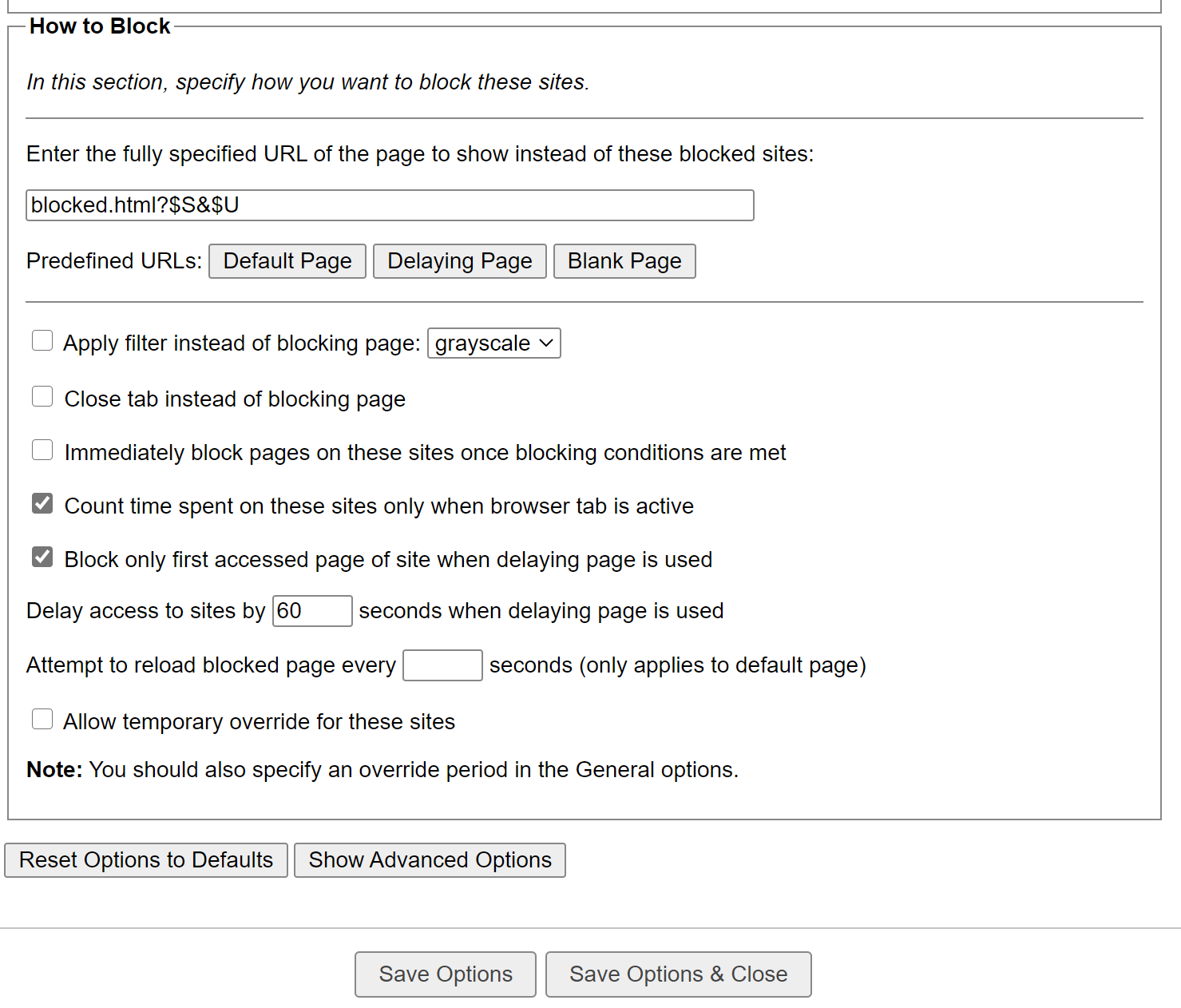
Linkpost: https://gingerjumble.wordpress.com/2020/12/05/how-to-stop-compulsively-checking-messaging-sites/
I used to be constantly checking messaging apps. Discord, Telegram, WhatsApp (and Email). They are the most skinner-boxy things I use since I don’t use other social media. But then I read the beautifully titled Distraction Affliction Correction Extension by xkdc and Why Email is Addictive and it turns out the secret to killing an addiction to these sites is really just as simple as adding a cost, and it is incredibly effective.
An easy cost to set up is a delay to opening the tab. What’s key about the delay is that is must be endured: no alt+tabbing around your computer as it loads, otherwise you have paid no cost. The extension Crackbook Revival does this perfectly, politely reminding you on the minimalist waiting page that the timer restarts if you switch away from the tab.
What’s extra cool about the extension is that you can set up increasing costs to procrastinatory behaviour by increasing the wait time on each check. . This is ridiculously effective in making me actively dislike checking these websites. I have it set to disable at 20:00, after the day is done and I can deploy my tired brain on what its best at.
Currently I have my starting time set to 10 seconds, set to climb by 2 seconds on each increase. I would strongly recommend starting at a number lower than this, maybe at 5 seconds, increasing by 1 second each check. A failure mode I doubt is uncommon would be setting a starting point that’s way to high and getting annoyed at the extension and deleting it after a month. Remember, the goal isn’t to do brilliantly now. It’s for you to be able to say in five years that you’ve eradicated this problem by chipping it at so slowly that each individual stage was never hard, but fun.
Funny thing is that this delay probably even more effective than FocusMe, and have found myself rarely checking Discord even when FocusMe allows it. This has given me a massive mental resistance to checking these sites, which I consider a massive win.
Another benefit is that, as I have had to pay the cost quite often for important-on-discord-messages, I’ve gotten more used to sitting in silence for 10-40 seconds at a time, making the times when the internet is buggy far more bearable.
Problems:
I.
As this is a browser extension, it shares the property they all do, in that they are all notoriously easy to delete. And to change its settings. Personally I find it does not take any willpower at all to not delete the extension (the idea rarely crosses my mind), though if you think this is not something you will be able to handle, something tougher like FocusMe is likely better for you.
Or perhaps artificially bump up the cost of deleting the extension by committing with a partner that you’ll cough up 10$ if you delete it. Though the principle remains: you have to start with a time interval so small you won't want to delete it anyway. If you think you're really prone to deleting it, start at just 2 seconds.
II.
Though my phone is significantly more barebones than it was this time 2 months ago, it unfortunately still is home to an unblocked Whatsapp and Telegram, and am not yet sure how to solve this. An extension like Crackbook for mobile would be heavenly, if you know of something similar please comment.